
The following are the resources and applications used for Mobile App Development for Android and iOS
MIT App Inventor & Scratch – Beginners


Scratch and App Inventor are two of the most widely used block-based programming
languages for young students. These are educational languages which allow students to program easily by dragging and dropping their code blocks.
Both Applications are extremely similar to each other. While the MIT App Inventor is used for App development, Scratch is used for developing Games.
- Link – MIT App Inventor
- Link – Scratch
Flutter – Intermediate


Flutter is an open-source UI software development kit created by Google. It is used to develop applications for Android, iOS, Windows, Mac, Linux, Google Fuchsia and the web.
Dart Programming language is used to code and design the various structures of the App.
- Link – Flutter
Android Studio – Professional


Android Studio is the official integrated development environment (IDE) for Google’s Android operating system, built on JetBrains’ IntelliJ IDEA software and designed specifically for Android development.
It is available for download on Windows, macOS and Linux based operating systems. Created as a replacement for the Eclipse Android Development Tools (ADT) as the primary IDE for native Android application development.
- Link – Android Studio
Swift for iOS – Professional
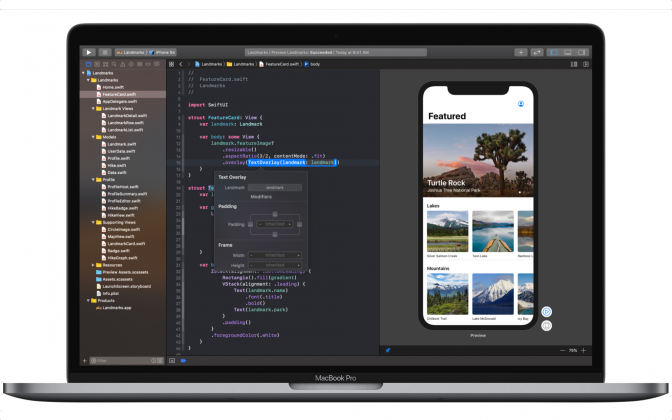
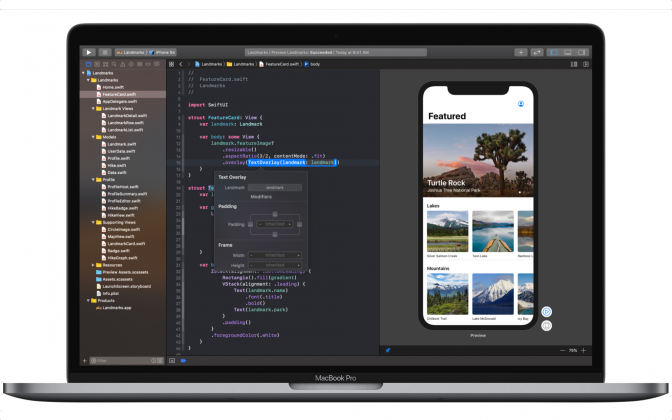
Swift is a powerful and intuitive programming language for macOS, iOS, watchOS, tvOS and beyond. Writing Swift code is interactive and fun, the syntax is concise yet expressive, and Swift includes modern features developers love.
Swift code is safe by design, yet also produces software that runs lightning-fast. Based on C, the IDE provides a Simple and Professional way to develop iOS apps.
- Link – Swift
